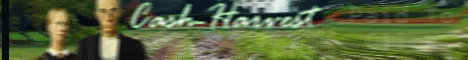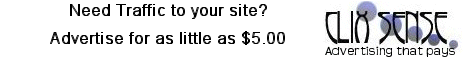First you're going to need a Credit Card. I have 4 Credit cards, but none I used for online transactions. Why? I have been a victim of hacking on my MasterCard before so I decided to use debit Visa cards instead after that incident.
The best way to get a debit credit card is through banks that offers them. BPI offers MasterCard's debit cards through Express Cash banking systems, but the one I liked most is non other than UnionBanks EON Visa Card. Because it's a Visa Credit Card but with the debit twist. You have to go to a UnionBank branch near you or the place you work to apply for one.
Requirements are 2 valid ID's, one is premium or government supplied and the other as supplementary or Company supplied. Bring in a whooping $125.00 [it's peso btw lol] as a transaction fee of some sorts. Then after 2-3 weeks get back at the bank and get your VISA debit Credit Card. But be ready with another whooping $350.00 [again change the amount to peso lol] for the annual fee, and plug in a good 500 peso bill in the counter to have the card some transaction history. This is important. Don't skip the steps above.
After 2-3 days go to your UnionBank's ATM machine and check your savings balance. If you see your 500 pesoses in there then all is good, go to a nearby church and thank God.
EON Cyber Account application is a Must
Then after a few hours or even minutes or yes even seconds go online and apply for UnionBank's EON online banking, you won't miss it, I don't want to give live links so use Google and search "unionbank Philippines" or something like that and register. Then you have to wait 1-3 weeks depending on the mood of the data entry guy till your EON online banking gets approved.
Now go and log in to your Paypal account, if you dont have sign-up here for free paypal account or click the logo below.

Click on the lift the limits tab and add the EON Visa Credit card. If you are able to Log in now to the EON online Banking, eBanking or Cyber account thingamajig then in less than 48 hours you can get the EXPUSE number needed to have for your Paypal to have it's limits waived off.
The EXPUSE is next to the transaction thing with the word PAYPAL written all over.
And there you have it, Paypal will deduct at least a 100+ pesos in your EON Visa Card and will gladly pay you back the $1.95 [this time its USD] through Paypals credits. If you want to know your expuse number kindly call the unionbank customer service its a toll free 1-800-1888-2277. Make sure you write down your expuse number. Its a 4 digit. The customer service will ask you for your card and account information. Then after that log-in to paypal go to credit cards section and put youre 4 digit expuse number. Viola! and youre Done!
I discourage not to pay attention to pinoymoney talk w/ regards to expuse 840 then add last 0 digit w/c is not. It will denied your eon paypal linking. Be sure to call the unionbank customer service. There you go!
I reckon you will try and apply for a premium Paypal membership to get the ball rolling and have all the limits erase for you to withdraw the money in your account to your EON Credit Card. Paypal will take 3 days for the money to clear and have transaction completed and your UnionBank system will eat up 3-5 days to have the money showing in your EON Card Account. After which you can swipe and buy stuff with your VISA Card or if not withdraw the money in an ATM and enjoy life to the fullest. LOL
Over all time frame till SHOW ME THE MONEY. This is a rough estimate to erase all your high hopes NOYPI style.
14-28 days, 2-3 Weeks = EON Debit Visa Credit Card Application
2-3 days = EON Debit Visa Credit Card test transaction e.g. ATM money check account balance etc.
7-28 days, 1-3 Weeks = EON Debit Visa Credit Card Cyber Account or eBanking application and approval
1-3 days = EON Debit Visa Credit Card added to Paypal and to have Paypal send you the EXPUSE number
1-2 days = EON Debit Visa Credit Card Cyber Account or eBanking online shows the EXPUSE number
1-2 days = EON Debit Visa Credit Card Cyber added to Paypal with Expuse number and become Verified
7-14 days 1-2 Weeks= Withdrawing and Clearing of money to your EON Debit Visa Credit Card from Paypal
TOTAL = roughly 4-8 Weeks till you get your online money to be going straight to the real world. Not bad eh? That's life live with it.
Step2 Enter my card details (If I haven't added a card yet)
Step3: Review My card Details (I've already added a card)
If you’ve already entered your credit or debit card details, log in to your account and click the ‘Link and confirm my debit or credit card’ in the ‘Notification’ box to start the verification process.
The next page will fill out your card details for you - just click ‘ Save and Continue’ to generate your 4-digit code on your credit card statement or bank statement for debit card.

Step4: Retrieve 4-digit Paypal Code
Check your online credit card statement or bank statement (for debit card) in 2-3 business days. Look for your 4-digit code next to the small charge of US$1.95 or in the local currency equivalent (e.g. $3.00 SGD for Singapore users).
Important: Your 4-digit code (pin number) will be in the description field of your statement with the word ‘PayPal’ or ‘PP’. If you don’t see these words, you can also look for the word ‘EXPUSE’.
Examples: PP*1234 EXPUSE or 4321PAYPAL -- *EXPUSE.
Some samples for you to refer to:
Step5: Retrieve 4-digit Paypal Code
The small amount we have charged you will be refunded to your PayPal account within 24 hours after you've completed the process.
Thankyou for visiting my website


.jpg)